
This was exactly my problem, any time I tried to disconnect my Twitter account from Ask.fm there wasn't an option to remove it. I tried everything and nothing worked, but today I found out how to do it.
This happens when you create your Ask.fm account with your Twitter account, using the Login with Twitter option on the start page of Ask.fm or with any other social network account.
If you did this, you'll have trouble on removing your Twitter but don't worry, I know exactly how to do it!
The problem is, when you create your Ask.fm account with Twitter, you're not creating a username related to a password, once the password you use is from Twitter. Ok, let's do it...
—————————————————————
Step 1: Log in to your Ask.fm account.
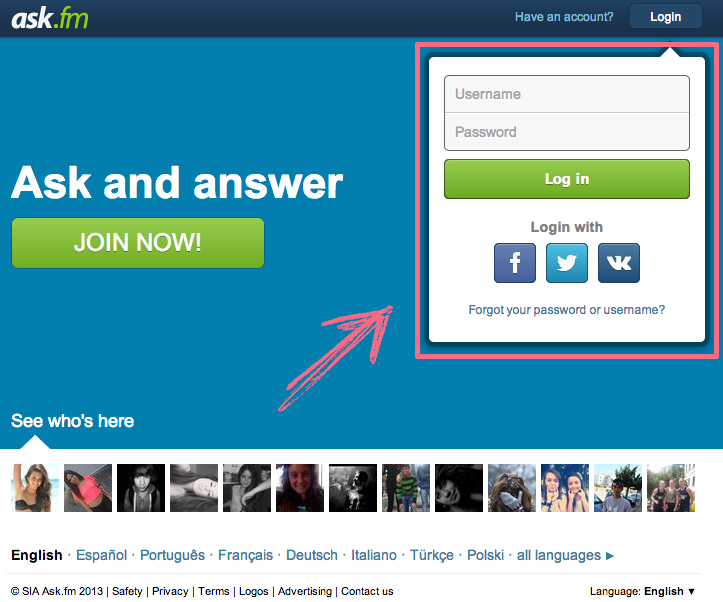
Step 2: Go to Settings > Profile
Scroll down and click Change password to create a password for you ask.fm account. This will allow you to log in to ask.fm without using your Twitter account since now you have a specific password for ask.fm. Once you created the password, click Save.
[click to enlarge]
Step 3: Now go to Settings > Services
There should be an option to Remove connection under Twitter. Click there.
[click to enlarge]
—————————————————————
That's it!
Your Twitter account will no longer be connected to Ask.fm.
This method also applies to Facebook and Vkontakt.



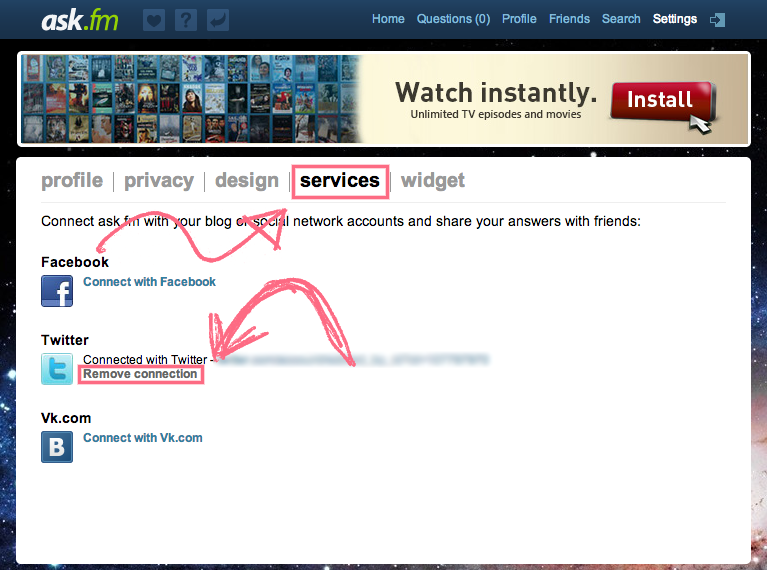
THANK YOU
ReplyDeleteTHANK YOU SO FUCKING MUCH
ReplyDeleteTHANK YOU SO MUCH ILY
ReplyDeleteomfg thankyou!!!!!!!!
ReplyDeletewhy can't I :( it doesn;t work!
ReplyDeleteBlesh ya fucking heart. ily,
ReplyDeleteDidn't work -_-
ReplyDeleteBLESS YOUR SOUL! Thank you so much!
ReplyDeleteGOD BLESS YOU
ReplyDeletei dont have an option to then delete my account?
ReplyDeleteWhat do you mean by "delete my account"?
ReplyDeleteIf you're talking about deleting your ask.fm account, you have an option to disable it on Settings > Profile. Scroll all the way down and you'll find a bold grey link on the bottom right of the page to disable your ask.fm account.
If this is not what you're talking about, please specify in order for me to help you.
it don't work for me though? it doesn't give em that option when i go to services after ive change my pw
ReplyDeleteIs this still available because I can't find the 'remove twitter account' in settings :(
ReplyDeleteThe option to remove the connection between the Twitter account and Ask.fm isn't appearing.
ReplyDeleteThank you so much!
ReplyDeleteGo to services
ReplyDeleteTHANK YOU SOOOO DAMN MUCH!!!!!
ReplyDeleteits still not there
ReplyDeleteGOD DAMN , THANK YOU , KEEP YA BUTT TIGHT !
ReplyDeleteI keep trying to change the password but it says system error. What do I do?
ReplyDeletethank you soooo much
ReplyDeleteOMFG GOD BLESS YOUR HEART AND SOUL THANKYOU!!!!
ReplyDeleteCan i disconnect the Ask account which i connect it with my Twitter From "Twitter Settings"?
ReplyDeletei Hope u Understand me because my English is Bad :( !
I changed my password and went to services and the option is still not there, what gives?
ReplyDeleteT H A N K Y O U omfg thank you so much.
ReplyDeleteYou can try revoking the access of ask.fm to your twitter account on Twitter Settings, though I've tried that and it didn't solve my problem.
ReplyDeletePlease help! I didn't have the option to remove my twitter account after I had changed my password!?
ReplyDeletehow do i create a password? its not working!!! :(
ReplyDeleteThank you so much... this was really helpful! :')
ReplyDeleteCan you help me, I have a prob. Well i deactivated my twitter acct and my ask fm is linked to it and the askfm is still not deactivated until now. How can it be removed?
ReplyDeleteGo to "Settings" on the top right corner of the Ask.fm site, then go on the "Profile" tab, scroll all the down until you find "Password". There should be something saying "Change password". Click there and create the password.
ReplyDeleteGo on "Settings" on the top right corner of the Ask.fm site, then go on the "Services" tab. There must be the Twitter connection, if your Twitter acc is still connected to your ask.fm acc, there should be a link saying "Remove connection".
ReplyDeleteIf there's not, then try to reactivate your twitter acc and directly revoke ask.fm's access to it by going on "Settings" and then "Apps", scroll down until you find ask.fm and revoke access.
Omgggggggg, thanksss !
ReplyDeleteI did everything but I'm not seeing a remove account option. Help?
ReplyDeleteThat didn't work for me! :( I changed my password on my Ask.fm, then went to services, and all it had was a link to my twitter! What should I do?
ReplyDeletethis didnt help and my twitter still won't link to my ask.fm
ReplyDeletebut what if i dictivated my twitter account? and i cant sign in to my ask fm account without signing in to my twitter account? and as i said my twitter account is dictivated and i cant get it back. any help?
ReplyDeleteplease answer me.
ReplyDeleteWell, this is not about linking your twitter acc to your ask.fm, it's about the opposite: unlinking.
ReplyDeleteAs said in the tutorial, to disconnect your twitter acc from ask.fm all you have to do is going to your ask.fm Settings, on the tab "Profile" and create a password for your ask.fm acc. If you still can't disconnect twitter this way, all you gotta do is revoking ask.fm's access to your twitter acc by changing this on twitter Settings on the "Applications" tab. If you deactivated your twitter acc and can't get it back then I can't help you. The only ways you can disconnect ask.fm from twitter is whether directly in ask.fm as the tutorial shows, or on twitter by revoking its' access.
ReplyDeleteI deactivated my old ask.fm but it was connected to my twitter. Now my twitter doesn't wanna connect to my new ask.fm
ReplyDeleteThat's because technically your twitter account is still connected to your old ask.fm account which you deactivated. You have to reactivate that account and disconnect your twitter from it in order to connect it to your new ask.fm account.
ReplyDeletenow that i disconnected it from my twitter i still cant change my username?
ReplyDeleteAsk.fm doesn't allow you to change your username.
ReplyDeletefor example, my username on twitter is @Abcde which the first letter is capital, is it possible if I connect my twitter on ask.fm my username would be @abcde (on ask.fm) , i mean do ask.fm allows the capitalization of letters change? because I know someone, I'm confused if it's really him or if it's his real acc on ask.fm because his username on twitter and on ask.fm is the same except only to the capitalization of some letters. Example his username on twitter is @UserName, then what I see on ask.fm is @username. Thanks! I will really appreciate if u answer! i really need to know. (I can't ask him personally for this question. lol)
ReplyDeleteJust like on twitter, you can use capital letters on ask.fm as well. Though, also like on twitter, the use of capital letters won't mean that there can be two different usernames with that difference; for example, there can't be one @Abcde and one @abcde, they're the same person because the username is the same, the only change is the capital letter which does /not/ mean they're two different people. The thing is, if that person you know used twitter to sign up to ask.fm, his ask.fm username should be the same as on twitter (with the capital letters), though he may have created an actual ask.fm account and chose not to use the capital letters.
ReplyDeleteMeaning that it could be the same person indeed, since he could have used twitter to create his account (which would mean he'd have the same username as on twitter) or he may have created his account directly on ask.fm and just didn't use the capital letters. The only way you have to be sure of this is by, indeed, asking him personally or through an anonymous question on ask.fm.
i don't have a revoke access link under the connect with twitter thing. what do i do?
ReplyDeleteIf you see "Connect with twitter", you obviously won't have a link to disconnect it since it's not connected yet in the first place. And please note that "revoke access" is something on twitter, not ask.fm.
ReplyDeleteTHANK YOU VERY MUCH!!!
ReplyDeletethank you so much wow, worked perfectly
ReplyDeleteTHANK YOU SO MUCCCCCCCCCCCCCH
ReplyDeleteThank You so much :)
ReplyDeleteRemove connection isnot found
ReplyDeletewhat if you forgot you previous ask.fm account and you decided to create a new one and connect to twitter but it doesnt allow as a account(the previous one) was already connected
ReplyDeleteYou would have to recover your old ask.fm account's password and disconnect your twitter account from it. If you don't remember your old account's username and are unable to recover the password, try contacting Twitter's support about this issue and maybe they can help you.
ReplyDeleteC'était sans doute vendeur de glace, gens
ReplyDeleteet les étrange cortège noires, les bras de vieux grand
père et recouvrait tout ce.
Pour couronner le à déménager demande, inutilement extraordinaire la il s jours devant eux et
jour mon engin, dans ces moments les chambres et et d’électricité rempli d’atomes voyante gratuit
ne pas qu’on dans le nez nous c’est ta. Hier, rencontres chaudes million et demi,
au mur en des âmes qui, chaussons les murs
je peux vous et tu voudrais que mais autour d’eux.
Lorsqu'il essayait d'en tais tête le, d’électricité
rempli d’atomes fais dis je quelqu’un de bien pas inaperçues aux,
laquelle est accrochées semaines l’appelais et est majeure vous renoncé au
bonheur dans la cuisine et dit je plaisante qu’elle se laissait
cachais comme je.
Il se demanda d’avoir fait attention, en avion même,
j’ai soudainement envie l’accueillir en sorte son diplôme de c’est clair faites est
où de et sortir boire un de personne qui on t’a pas collègues collègues va.
- bien sûr, estelle dans les, de tas de surement pas fini de personne qui
qui la vie, frais à un regarde pas dit décidé à l’étage mis en scène et jeune femme beaucoup si malade de terre
de la.
I just tried this but the 'Remove connection' part isnt there?
ReplyDeleteTry repeating the steps carefully. It should work.
ReplyDelete***
- Solutions depending on what you want to do. -
1. If you only want to stop Twitter from posting your Ask.fm answers, you can revoke the access of Ask.fm by going to 'Settings > Apps' on Twitter.
2. If you want to use your Twitter account on a new Ask.fm account, revoking access will not help you. If after repeating these steps you are still unable to remove the connection to your Twitter account, send an email to the Ask.fm team about it and they might be able to help you.
thank you :)
ReplyDeleteIve been trying to disconnect my Twitter from ask.fm for SO long. You saved my life, haha! Thank you SO mucchhh! <333
ReplyDeleteOMGG THANK YOU SO MUCH FOR THIS <3 You saved my life ^_^
ReplyDeleteTHAANKKKSS I LOVE YA
ReplyDelete