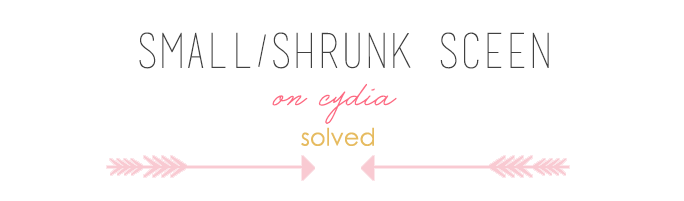
After installing Evasi0n, some users have been experiencing a problem on Cydia (or any other app) which that the screen is small, being placed on the top left corner of the screen itself. I experienced this problem myself and fortunately I found a solution for it. I'll share it with you guys.
This post is pretty long so make sure you read it all to the end in case you can't figure it out at the first steps, you may find your correct option a little further in this tutorial.
If you already downloaded stuff from Cydia, you most likely downloaded some tweak/s that is/are causing this issue, so all you have to do is to remove them. Although, you probably noticed already that you can't do anything on Cydia even tho you can change from tab to tab.
Let's see how to remove the tweaks.
—————————————————————
Step 1: Reboot your device in Safe Mode. Note: I'll tell you how to do this further in this post.
Step 2: Open Cydia and remove tweaksReboot to check if that's what's causing the problem.
Step 3: If removing this doesn't solve it, reboot in Safe Mode again and keep removing tweaks until you get it solved.
———————————————————————
How to reboot in Safe Mode?
If you have SBSettings this is probably the easiest thing to do.
Step 1: Open the "drop down menu" of SBSettings.
Step 2: Tap the Power button.
Step 3: Now choose Safe Mode from the options.
Your device will now start in Safe Mode.
If you don't have SBSettings...
If you don't have SBSettings don't worry, we can get it done too! Here's how...
Step 1: Reboot your device.
Step 2: BUT press and hold the Volume Up (+) button when you do it.
This way your device will reboot in Safe Mode.
———————————————————————
... AFTER SAFE MODE ...
Once your device reboots, usually a message shows up, press OK and ignore it.
Step 1: Open Cydia.
Step 2: Go to Manage and then Packages.
Step 3: Remove the tweaks and apps that are not compatible with iOS 6.x. If there's any tweak that is not completely compatible, it's better to remove it.
Step 4: Reboot your device after removing all the tweaks that you think are causing the problem.
This time you won't reboot in Safe Mode, you'll reboot your device normally.
Once your device has rebooted, check Cydia and/or the apps that had the small screen problem. If everything's the size it should be, then you're good to go! If not, repeat the whole process and remove more tweaks until you remove the one causing the problem.
This issue has been known to be caused mainly by tweaks, so focus on tweaks first and then apps if removing the tweaks hasn't solved the problem.
—————————————————————
Did it work?
Leave a comment below letting us and other users know if the process worked for you.
Share your questions, we'll answer you as soon as possible.



Woeker perfectly! Thanks
ReplyDeleteGreat!!!!!!!!!!
ReplyDeleteThank You!!
ReplyDeleteI have reboot my iphone by holding the Volume Up (+) button, it entered the safe model without any notice. After I uninstalled several tweaks and reboot normally, it was still in safe model with all tweaks disabled. Any idea for this?
ReplyDeleteIt might also be springboard patches in flex!! Was the case for me
ReplyDeleteI found that if you disable the springboard patches from flex and respring it works again as normal. The problem seems to be with rebooting with them enabled. there should still be a fix for this but there's a roundabout solution,
ReplyDeleteUm, My tweaks were working great and so was cydia, but then turned my iPod off and cydia is now like that?
ReplyDeleteTurning off your iPod might have corrupted some files.
ReplyDelete