
If you're one of those people who want all their friends' updates back on the News Feed, follow these steps.
—————————————————————
Step 1: Go to your Friends list.
Step 2: Hover your mouse on the "Friends" button beside each person and click Settings.
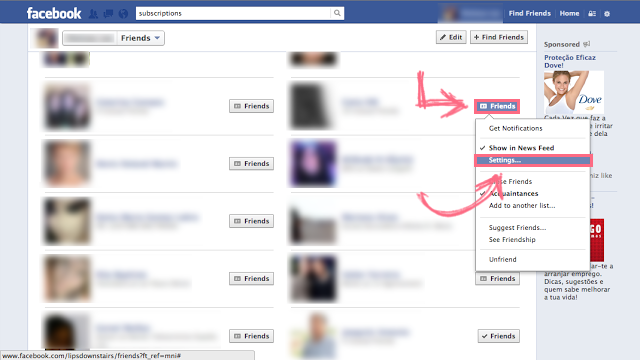
Step 3: Then click All Updates.
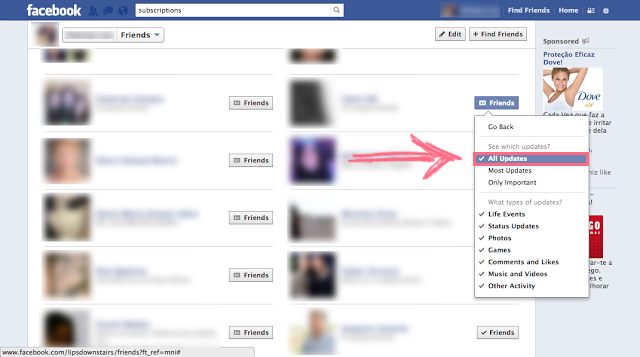
—————————————————————
That's it!
Now you'll have all your friends' updates back on your News Feed. The boring thing about this is that you have to do this to all your friends...
I haven't found a way to make it to everyone at once but I'll share it with you as soon as I find it out.



you have to do this to all your friends.....? well that will take some time, but tanx for the tip! I will definitely do it with some.
ReplyDeleteIt's a interesting post, I didn't know all this information,
ReplyDelete, Informative article, hack-facebook-password.org , keep it up good work !
why does the updates go missing in the first place? because of friends security options?
ReplyDeleteWell, I had to do these steps for everyone I've added so far since I wrote this tutorial so I suppose it's a standard setting from Facebook itself. Many of the people I added have public profiles, which means that they "have nothing to hide" so by the logic they should automatically appear in the news feed once they're added (which doesn't happen). So yes, in my opinion Facebook stablished this setting as a standard and has nothing to do with friends security options because even public profiles won't appear in your news feed unless you do these steps.
ReplyDelete