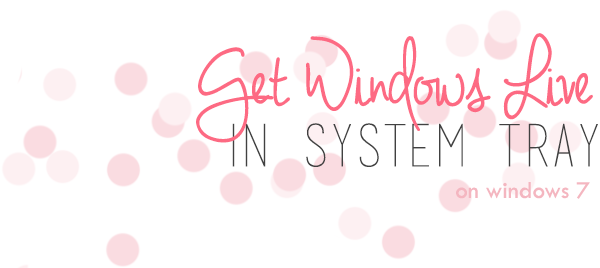
Running Windows 7 and hate the fact that Windows Live Messenger doesn't minimize to the system tray? This is your solution!
Today I'll tell you how to minimize Live Messenger to the system tray on Windows 7.
Note: Close Messenger before doing this.
—————————————————————
Step 1: Open the Start menu and look for the Windows Live Messenger icon.
Note: It might be on the Windows Live folder.
Step 2: Right click on it and choose Properties.
Step 3: Open the Compatibility tab.
Step 4: Check the box saying «Run this program in compatibility mode for:» and then choose Windows Vista (Service Pack 2).
—————————————————————
That's it!
Windows Live Messenger will now be on the system tray when you close the window.
Let me know if it doesn't work, you may have to do some changes on the system tray settings.



don't work anymore for windows 8...
ReplyDeleteThis is not a Windows 8 tutorial, it's obvious that it probably won't work on it.
ReplyDelete