
Deleting messages on Facebook has become sort of a difficult task after all changes made on the site.
Although, this tutorial will teach you how to delete archived messages.
—————————————————————
Step 1: Go Messages. Then click on More and choose Archived from the drop-down menu.
Step 2: Click on the name of the person whose messages you want to delete. Then click on Actions and then Delete Conversation.
[click to enlarge]
Step 2: Click on the name of the person whose messages you want to delete. Then click on Actions and then Delete Conversation.
[click to enlarge]
—————————————————————
Confirm it and that's it!
Now you know how to delete archived messages!
Read the tutorial on How to Delete Facebook Messages to know how to delete regular messages on Facebook.


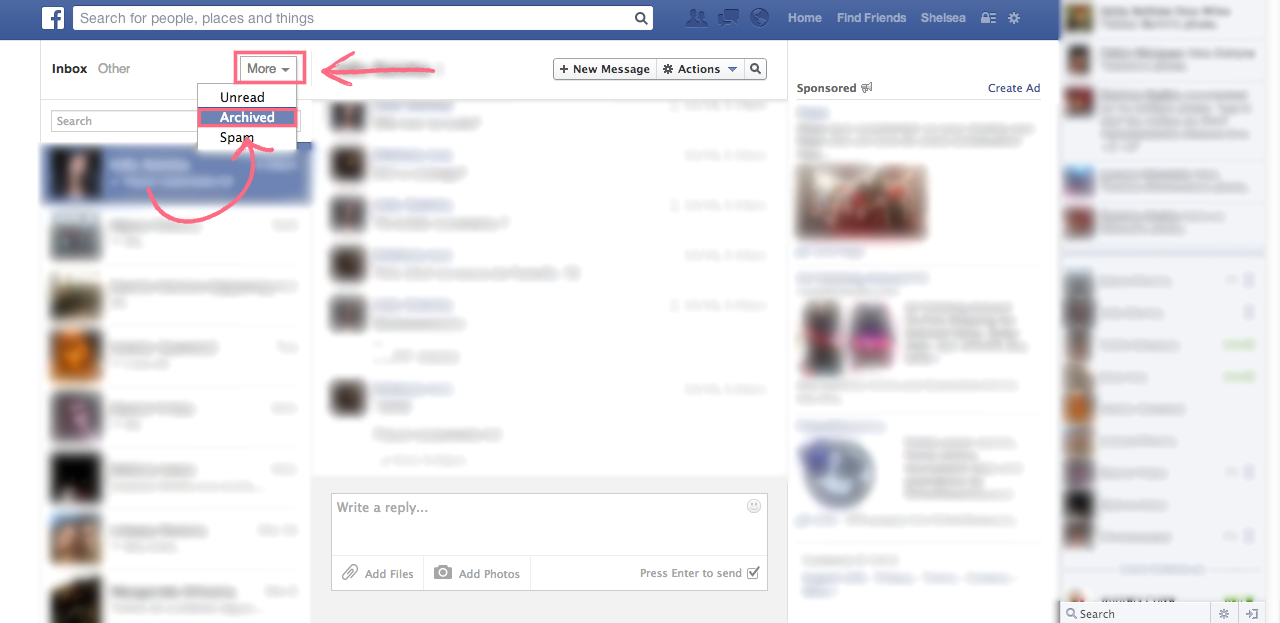

No comments :
Post a Comment