
Today I'll tell you how to delete Facebook messages.
If you're not aware of it, when you click on the little x on each message thread, it won't be deleted, but yes archived. Well, in this post we don't want to archive messages, we want to delete them.
—————————————————————
Step 1: Go to Messages and select the person's name whose messages you want to delete.
Then click on Actions and then Delete Conversation.
Then click on Actions and then Delete Conversation.
[click to enlarge]
—————————————————————
By doing this you're deleting messages instead of archiving them!
If you have archived messages and want to delete them, read this tutorial.
By doing this you're deleting messages instead of archiving them!
If you have archived messages and want to delete them, read this tutorial.
Note: You can't delete multiple messages (messages from more than one user) at once. This means you'll have to repeat these steps to delete the messages of everyone you want to.



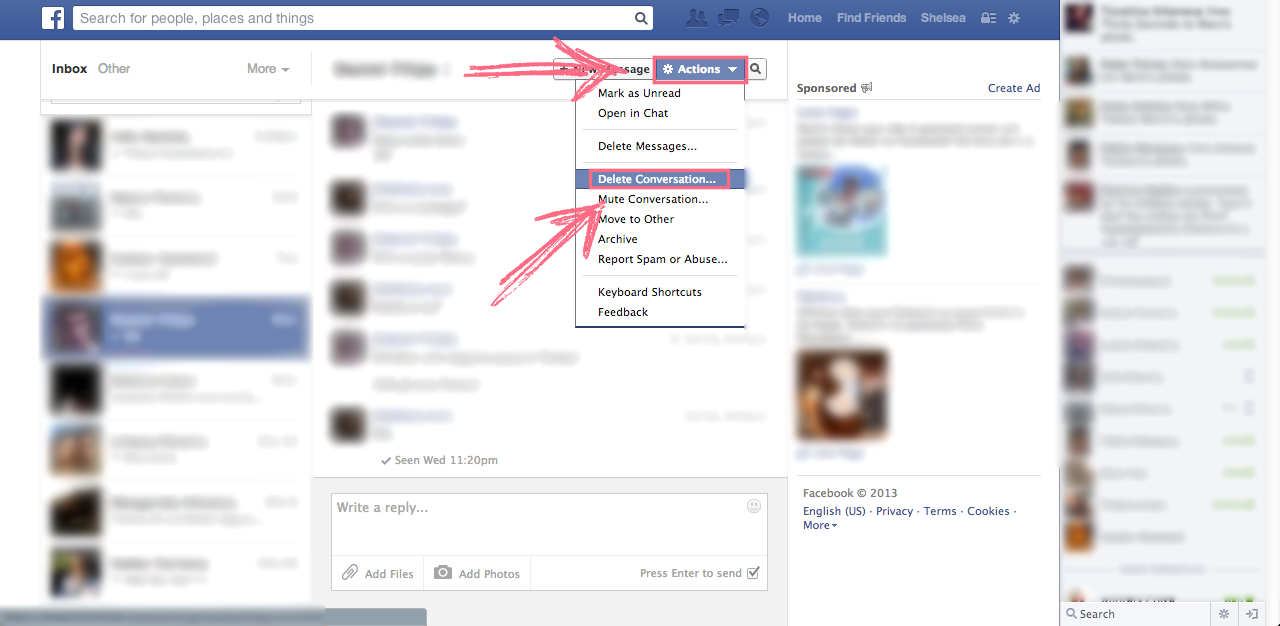
No comments :
Post a Comment