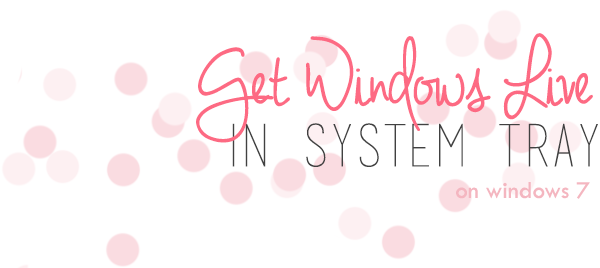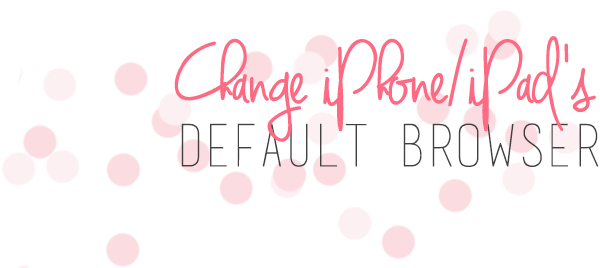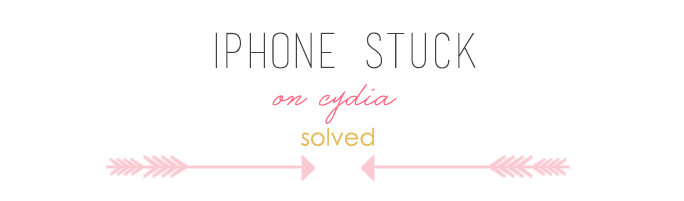Many iPhone users experience a sort of annoying feature on their phone that makes it ring twice whenever they receive a text message.
This has its advantage: if you don't hear it at the first time, you may notice your text at the second time your phone rings. The problem is, usually if you're not there to read your texts the first time the iPhone rings, you surely won't be there yet when it rings for the second time.
Plus, this feature can be misleading once you can't really know if the second ring is whether a reminder or a second text message.
Okay, let's skip to the point...
To disable this feature, take the following steps.